Whitehelmet as an Effective Communication Tool
Whitehelmet Ticketing System
The ticketing system is a solution tool that facilitates communication among project members, both within the office and on-site. This system allows team members to easily report issues and track their status through a centralized platform. By creating a ticket, team members can identify the problem, attach relevant pictures and dates, and assign it to the appropriate person or department responsible for resolving the issue.
One of the primary benefits of a ticketing system is that it promotes effective communication among team members. By having a centralized platform for tracking issues, team members can quickly identify and address problems as they arise. This helps to prevent miscommunication and ensures that everyone is aware of the current status of each issue.
Moreover, the ticketing system provides a comprehensive view of the project’s progress by tracking the status of each issue. This allows project managers to monitor the progress of the project and anticipate potential challenges that may arise. With this information, managers can take proactive steps to mitigate any risks and ensure that the project stays on track.
Overall, the ticketing system is an essential tool for any project. By streamlining communication and tracking the status of issues, it helps to ensure that projects are completed on time and within budget. Additionally, it provides a valuable resource for analyzing performance and making improvements to future projects.
Whitehelmet’s Ticketing System Types:
There are two types of adding tickets and notes.
One: Create tickets and notes on visual 360 reports.
How to do it:
- By clicking on (360 viewer) on the project’s card.
- Then click on the ( + ) icon in the middle of the toolbar
- Then choose where the problem is and click on it.
Thus, a page will appear to fill in the details of the ticket or note, then press the add button.
Some instructions:
- You can draw on the image to locate the problem more accurately.
- The difference between a ticket and a note, is that a ticket requires you to set a due date and the note does not.
- When specifying the privacy of the ticket or note for the public, the ticket or note becomes visible to the entire project members. As for the private, it becomes visible only to the assigned members.
- You can also add any attachments that support the ticket: such as agreements, execution method, submittals or any other folders.
Two: Create notes or tickets on the project floor plan. (Snagging list)
This feature can be used at any time during the project and also at the project delivery stage.
In order to reduce the consumption of printing photos and sharing them manually with the team.
How to do it:
- By clicking on (360 viewer) on the project card.
- Then click on the (plan) icon in the toolbar below the (+) icon.
- Then choose where is the the problem in the plan and click on it.
Thus, a page will appear to fill in the details of the ticket or note, then press the add button.
Some instructions:
- You can access this feature from your mobile browser and take pictures directly from the camera device when pressing on the upload pictures button.
- You can upload any image that supports the ticket or note.
General instructions for tickets and notes:
Ticket status:
- Pending: This is the status that appears directly from the creation of the ticket
- In progress: This is the status that only the ticket assignee and creator can specify.
- Completed: This is the status that only the assignee and creator recipient can specify.
- Closed: This is the status that only the creator of the ticket can specify.
It is symbolized by the following colors:
- Orange (Pending)
- Blue (in progress)
- Green (completed)
- Purple (closed)
- As for the note, it has no status and is symbolized in yellow.
In case ticket creators and Super Admins needed to delete tickets, Simply; by visiting the tickets details and clicking on Delete Ticket.
Ticket engagement (comments):
When a ticket is created using a ticketing system, it provides the option to access its details at any time. This means that team members can easily view the status of the ticket, including any updates or changes made to it. Additionally, users can write comments directly within the ticket to provide additional information or to communicate with other team members working on the same issue.
One of the key advantages of using a ticketing system is that it allows team members to upload attachments such as pictures or files related to the issue. This can be particularly useful when trying to diagnose or address a problem, as visual aids can help to provide more context and detail. Furthermore, once the problem has been resolved, team members can continue to upload additional attachments to the ticket to document the completed work, which can be useful for future reference or for tracking progress over time.
Another benefit of commenting and uploading attachments directly within the ticketing system is that it helps to streamline communication among team members. By having all the relevant information related to a ticket in one place, team members can easily access and share information with each other. This can help to prevent miscommunication and ensure that everyone is working together towards the same goal.
In summary, a ticketing system allows team members to easily access and manage the details of a ticket, including the ability to write comments and upload attachments directly within the system. This promotes effective communication and collaboration among team members, which can help to improve the efficiency and effectiveness of the project.
Ticket History:
A history of the ticket will be created with all the details and dates of updates for the ticket.
Ticket management:
A ticketing system serves as a centralized platform for collecting all project tickets in one place. This makes it easy for team members to access and manage tickets related to their specific tasks or responsibilities. Additionally, the system provides comprehensive statistics and analytics for the number of tickets and their details, which can help project managers identify trends and patterns related to the project’s performance.
Ticket management is a critical feature of the system as it allows users to return to any ticket at any time for reference or follow-up. The system provides advanced filtering options to help users quickly search for specific tickets based on various criteria such as priority, due date, status, deleted tickets, and more. This saves time and increases efficiency by eliminating the need to sift through a large number of tickets manually.
And in case of the user needs, all tickets can be exported into an Excel sheet file.