Users Privileges on WhiteHelmet
What are the users privileges in WhiteHelmet?
WhiteHelmet allows the organization to assign different user with a variety of privileges.
There are two stages of setting the privileges:
1- Privileges on the organization base.
2- Roles on the project base.
First
The users’ privileges on the organization are as follows:
Super Admin
- Full Access
- Admin Controls
- User Management (Creating, Editing, Activate users)
- Create Projects.
- Access on all projects underneath the organization
- Create Reports
- Edit – Delete projects
- Full Access
Admin
- Create Projects
- Create Reports
- Access to projects shared with the user only.
Participant
- Share projects with the user only (Cannot create projects or reports).
Document Controller
- Access to App only (Captures)
- Access to Platfrom as a Viewer only.
Assign projects to users:
Once the users within the organization have been activated, it is necessary to assign each user, excluding the Super Admin, to the project with a specific role.
We will explain the different user types and their assigned privileges within projects based on their respective roles.
Super Admin:
- Inside the user organization:
Can’t be Assigned to projects inside his organization. (As that this user have full access on all projects under the organization.
- External of organization:
- User will act as an Admin.
- User can be assigned as the following:
Project Manager, Manager, Member, Viewer, DC
Admin:
- Can be assigned to projects as; Project Manager, Manager, Member, Viewer, DC
Participant:
- Can be assigned to projects as (Member, viewer)
- Project Manager; and in this case user cannot create reports.
Document Controller:
- Only assigned to project as Document Controller.
- Access platform as a viewer.
Second
Moving forward, we’re going to explain the roles on the project base:
Within the project itself, you have the ability to assign users and designate their roles for each individual project, granting you with specific privileges.
as and it goes as follows:
Project Creator
- View dashboard.
- Access to editing project info.
- Access to adding floors/points.
- Access toadding members.
- Access to project planning.
- Access to File Management.
- Access to generate PDF report.
- Access to 360 viewer tools.
Project Manager
- View dashboard.
- Access to editing project info.
- Access to adding floors/points.
- Access toadding members.
- Access to project planning.
- Access to File Management.
- Access to generate PDF report.
- Access to 360 viewer tools.
Manager
- View dashboard.
- Can’t access editing project info.
- Can’t access adding floors/points.
- Can’t accessadding members.
- Access project planning.
- Access File Management.
- Can generate PDF report.
- Access to 360 viewer tools.
Member
- View dashboard.
- Can’t access editing project info.
- Can’t access adding floors/points.
- Can’t accessadding members.
- Access project planning.
- Access File Management.
- Can generate PDF report.
- Access to 360 viewer tools.
Viewer
- Access to 360 viewer captures only.
- Can’t Access dashboard.
- Can’t Access dashboard feature.
Document Controller.
- App and 360 viewer only.